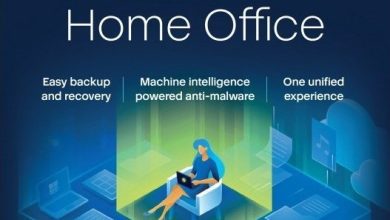CrystalDiskInfo for Windows Free Download is a HDD/SSD health monitoring software for Windows. Hi friends, I will share another best Hard disk Health monitoring tool, 2025. So, today you can download CrystalDiskInfo for Windows full version. Did you know that Crystal Disk Info software is a simple Hard disk health monitoring software for Windows? It displays basic HDD information and monitors S.M.A.R.T. values and disk temperature. Crystal Disk Info is a complete offline setup installer for PC. Check it out now! An HDD/SSD utility-free software supports a part of the USB connection and Intel RAID. It shows the health status much more clearly than similar tools. Also, check out Hard Disk Sentinel 2025 Software.

CrystalDiskInfo Full Version Free Download For Windows Screenshots:
The “Function / Graph” is especially interesting for the “Reallocated Sectors Count.” If it increases over time or is very high already, the hard drive may need to be replaced—more than 30 languages. CrystalDiskInfo uses the S.M.A.R.T. protocol to find out everything it can about system drives. The well-known protocol stands for Self-Monitoring, Analysis, and Reporting Technology and is included in almost all hard drives. It records disk temperature, running time, and failed read/write attempts, among other details. When you get the CrystalDiskInfo download, you can easily access the SMART information of all available drives and get notified about system failures.

This is essential because once a disk fails, it can go downhill quickly. CrystalDiskInfo alerts you, giving you enough time to create backups of all your essential files. This version of CrystalDiskInfo has a file size of less than 2 MB and is compatible with almost all versions of Windows, including Windows XP, Vista, and 7. Though the application is compact, it is powerful and doesn’t slow down the system. Moreover, the installation process is quite simple – all you have to do is follow the instructions on the screen, and in no time, you’ll be able to access all the software’s features. A great thing about the CrystalDiskInfo download is that it makes it easy to search for any information you want.

The program features a clean interface that displays the health status of all system drives in a compact and easy-to-understand manner. At the top of the program, you’ll be able to access the health and temperature of the disk of your choice. Below, you’ll get the remaining S.M.A.R.T. information gathered by the utility tool. When you launch CrystalDiskInfo, you’ll come across a window divided into sub-menus. The seven sections are function, file, edit, desk, theme, language, and help. On clicking the function sub-menu, you’ll be able to scan hard drives, display or hide different statistics, and refresh all visible data. It also gives you direct access to the health status settings and the device and disk manager options. So, if you need the software now for Windows, follow the link below and download it.
The Features of CrystalDiskInfo For Windows Free Download Full Version:
- Supports a part of external USB disks.
- Monitoring health status and temperature.
- Alert Mail.
- Graph of S.M.A.R.T. information.
- Control AAM/APM settings.
- Controller Information.
- General Information.
- S.M.A.R.T. Information.
- Result of the IDENTIFY DEVICE command.
- Result of SMART READ DATA command.
- Result of SMART READ THRESHOLD command.
How to Download and Install CrystalDiskInfo InTo Windows?
- First, click the download button below and shift to the download page.
- On the download page, you can easily download the CrystalDiskInfo software for Windows.
- After downloading, please install the setup on Windows and complete the installation process.
- After installation, your software is ready for use.